Projects
Current ServiceNow Project
It will be updated soon!
Loaner Vehicle Request and Inventory Management

Hospital Management System Implementation
Techbridge - The ServiceNow capstone project focused on developing a Hospital Management System to address crucial aspects of hospital operations. The project aimed to optimize patient wait times, streamline electronic health records management, create a comprehensive catalog of services, and establish a unified workflow.
By leveraging ServiceNow's robust capabilities, the team aimed to reduce patient wait times through an intelligent queuing system, ensuring efficient appointment management and resource allocation. The project aimed to enhance electronic health records management by creating a secure and centralized platform for easy patient data access, improving patient safety and privacy. Developing a user-friendly service catalog facilitated quick access to hospital services, enhancing the overall patient experience. Lastly, by implementing ServiceNow's workflow automation tools, the project sought to establish a seamless communication channel among hospital staff, improving collaboration and streamlining operations.
ServiceNow Implementation
For this project, we simulated Starbucks. They needed to increase the scope of business by reducing labor costs by creating a new ordering system. Moving their ordering system to ServiceNow provided faster order entry for customers and faster order fulfillment for employees.
The system also allows customers to place orders quickly and efficiently & allows employees to go through the orders through an easy-to-navigate graphical interface quickly.
This project introduced me to ITSM Fundamentals and Implementation. Here is a guide to all the ServiceNow components and configurations used during the project.
- Requirement Gathering: I first needed to understand the specific requirements of the new ordering system, such as menu items, customization options, user roles, and integration requirements.
- ServiceNow Configuration: A new application was created in ServiceNow to encapsulate the ordering system.
- Order Management: I created a custom table to store order information, including chosen items, customization details, and order status. The next step was configuring business rules to enforce any required logic, such as validating order details or calculating order totals.
- Catalog Items and Variables: Variables were configured for each catalog item to capture customization options like size, etc...
- Workflows and Approvals: I automated the order fulfillment process, including steps like order submission, preparation, and delivery. Approval processes have been configured for specific scenarios, such as large orders.
- Integration: Integrated the ordering system with notification services.
- User Roles and Permissions: I created user roles and defined access permissions based on the requirements of the ordering system.
- Service Portal or Mobile App: A mobile application was created to provide an intuitive and user-friendly interface for customers to place orders.
- Testing and Validation: The last step was to test various scenarios, such as placing orders, customizing items, managing orders, and receiving notifications.
This guide provides an overview of implementing a new ordering system using the ServiceNow platform.
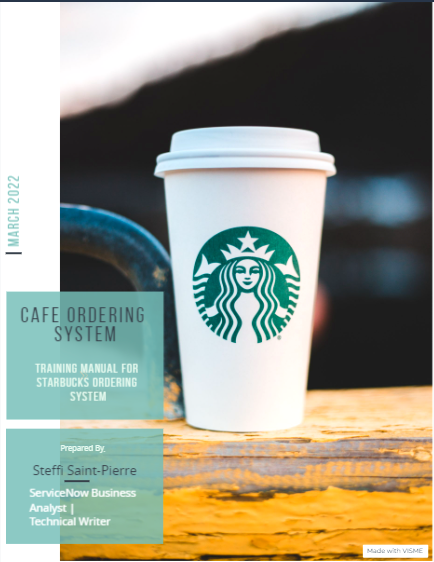

ServiceNow Slack Integration
This project allows me to create a bridge between ServiceNow and Slack. The idea of integrating the two was to allow teams to resolve issues faster, get help sooner, and allow teams to stay on top of their records and requests.
I successfully integrated the software and messaging program on the first try and sent a message from ServiceNow to Slack to the team to stay up to date.
Here is a step-by-step guide that I used to integrate ServiceNow with Slack:
1. Set up a Slack workspace:
- Create a Slack workspace where the integration will be configured.
2. Create a Slack app:
- In the Slack workspace, you can create a new app and provide relevant details such as app name, workspace, and icon.
3. Install the Slack app:
- The newly created Slack app will be installed in your workspace and authorize the app to access the Slack workspace and perform the necessary actions.
4. ServiceNow Integration
- Navigate to IntegrationHub > Action Designer
- Flow Designer
- Create Triggers
- Set up Actions
7. Test and Validate:
- Validate the integration by creating a new incident. A message will automatically post in Slack.
User Guide
TCI Group assigned us to write a user guide for a company. The purpose was to create a brief user guide that includes step-by-step instructions explaining how to use a particular device or software. The company that I got a chance to assist is Samsung with its screenshot feature.
I created a friendly user guide that can help both a younger and older crowd. The use of plain language facilitated understanding where the information was easily digestible. The support of pictures will guide users to a better experience operating the screenshot feature.


Proposal Documentation
During my time with TCI Group, I was able to craft a report concerning an issue my colleague and I notice about the company we were assigned to. Our focus was to propose a better offboarding tracking platform that will greatly benefit the organization as a whole. After creating the proposal document, we dive into informing the readers of the company about the complex issue and present the issuing body's philosophy on the matter.
This project proposal is a document that describes the proposed project (Offboarding Tracking Platform) and its purpose, outcomes, and the steps that will be taken to complete the project.